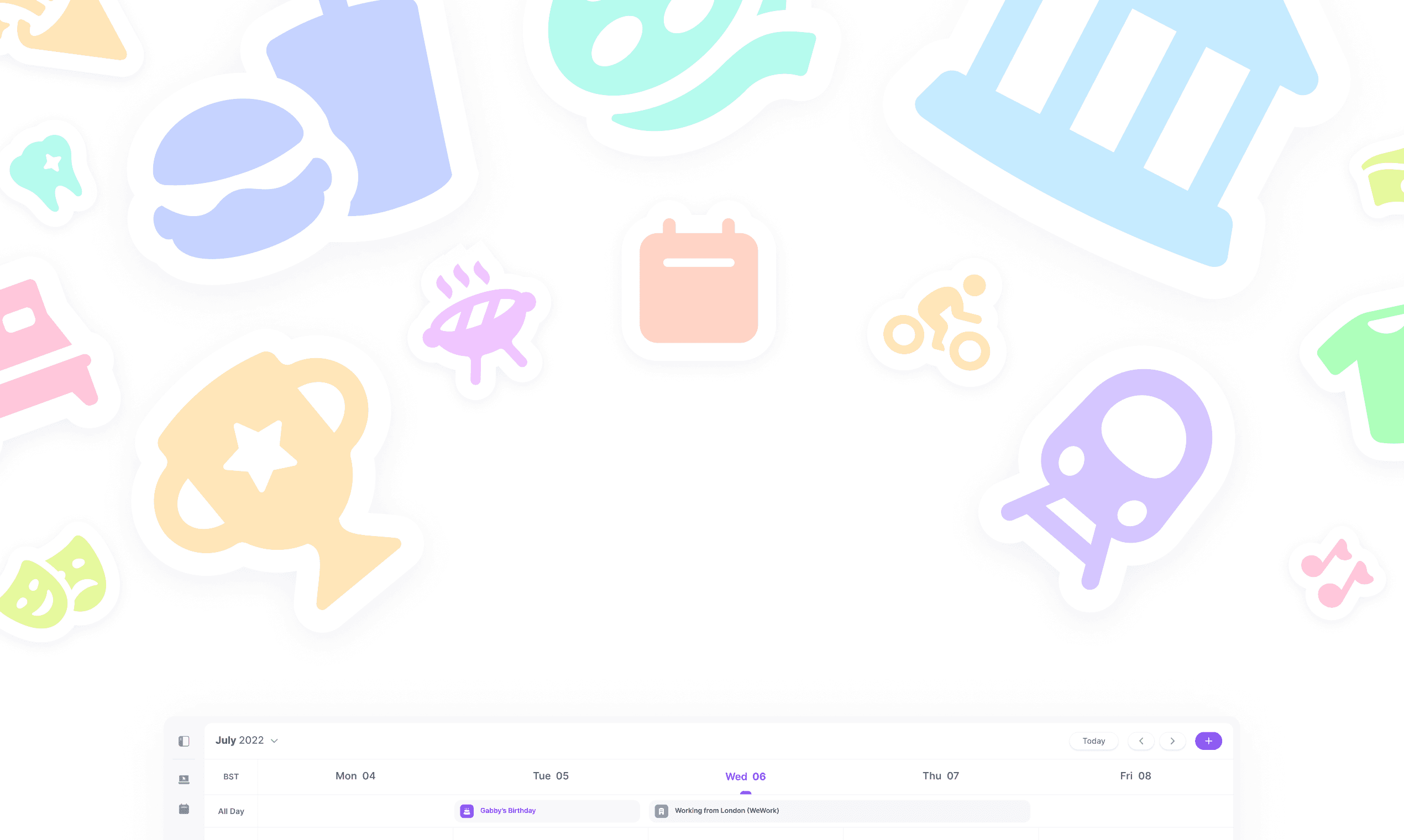A New Calendar for People, Not Companies
We got tired of using office software to plan our personal time. So we're building a new calendar that helps you make time for what matters.
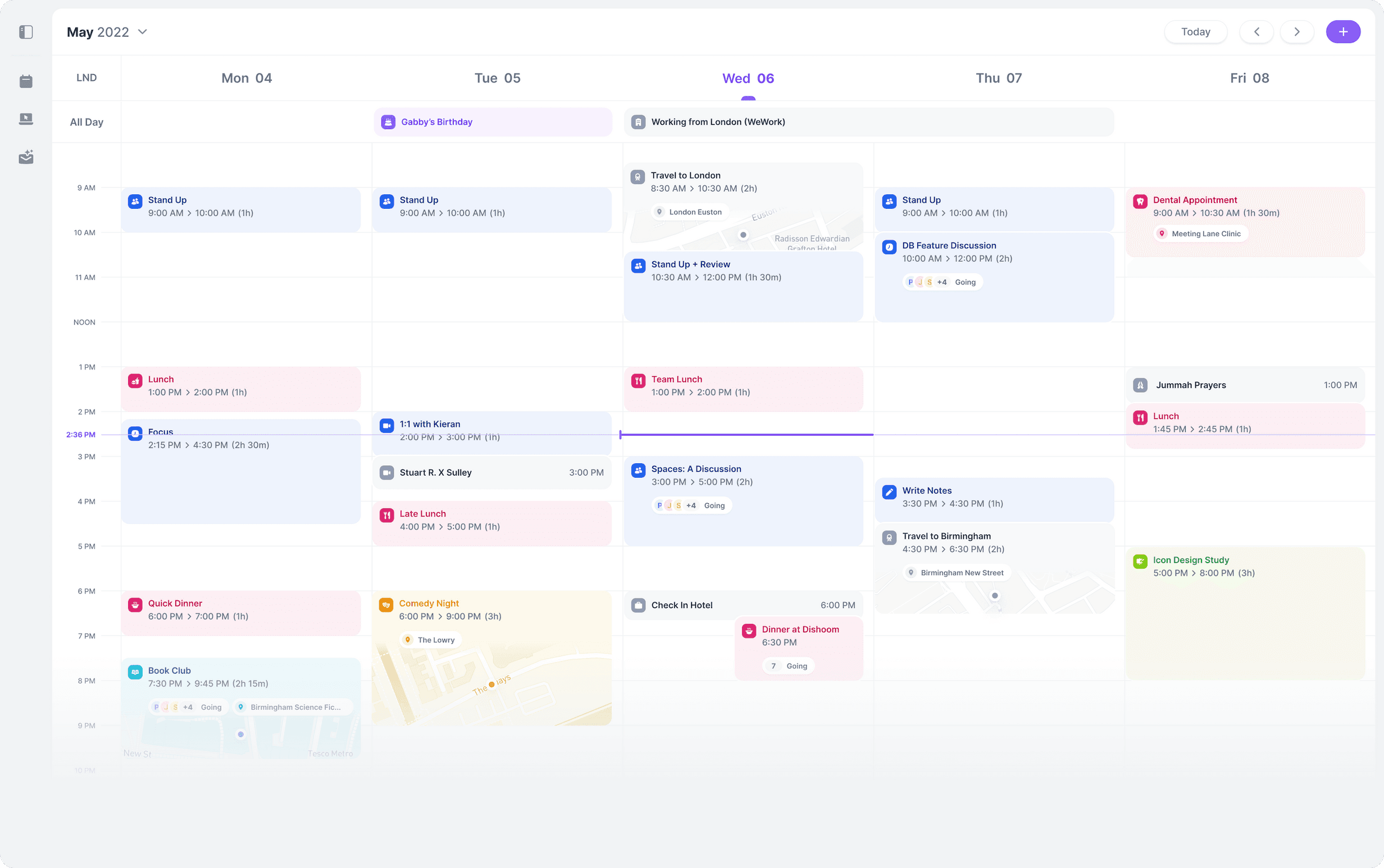
We got tired of using office software to plan our personal time. So we're building a new calendar that helps you make time for what matters.
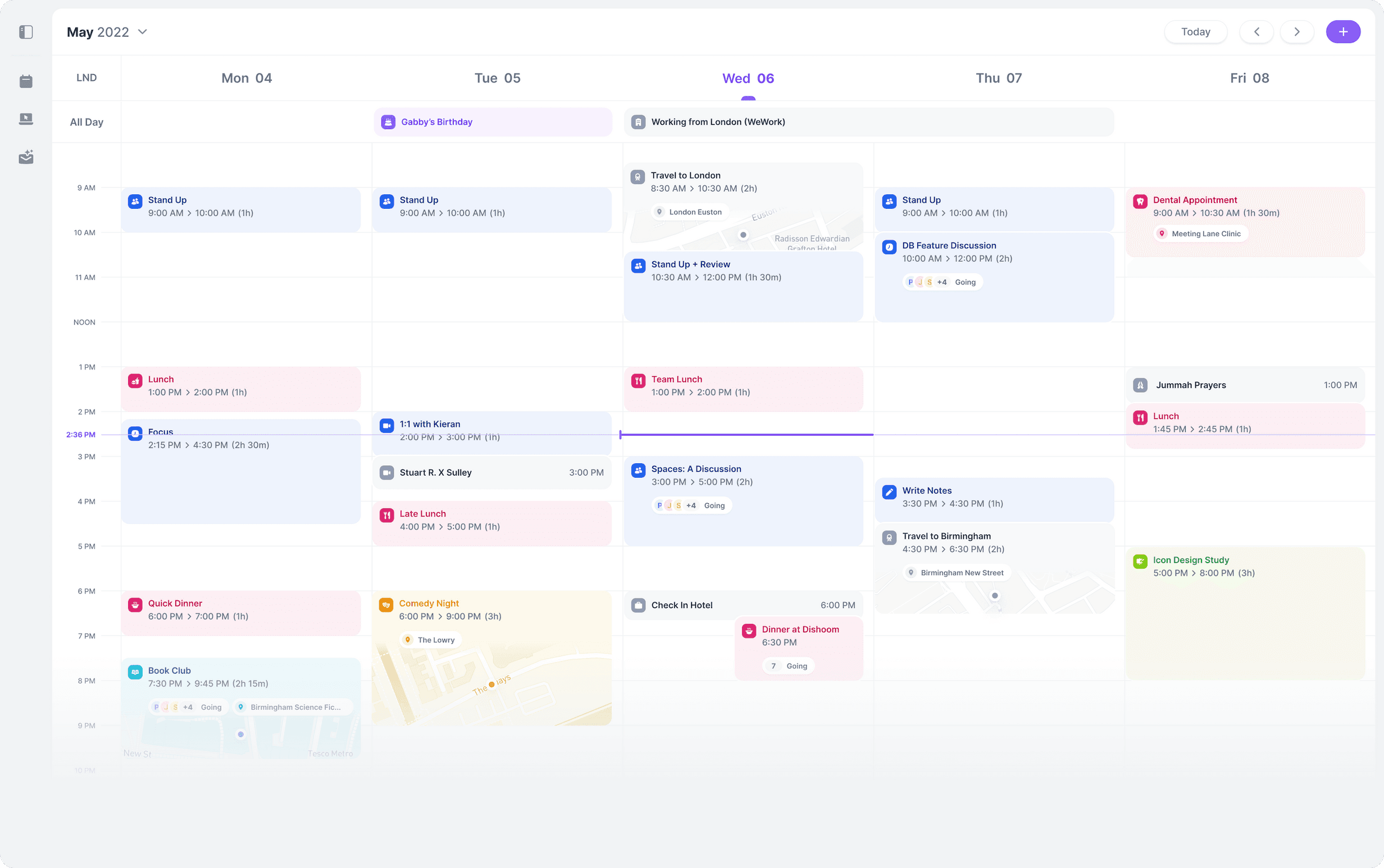
Unlike most calendars, Daybridge doesn't confine you to a half-empty grid. You're free to structure your day exactly how you like.
Create beautiful, color-coded events in seconds. Simply start typing and choose from suggested titles, icons, and categories.
Create shareable event pages that anyone can RSVP to, even if they don't have Daybridge yet.
See when you have work events without getting overwhelmed with details. Use layout shortcuts to quickly switch between planning, focusing, and relaxing.
Connect your Google accounts to view and update all your calendars in one place. Coming soon: Outlook and iCloud integration.
Create shared spaces with friends and family, perfect for home and trips abroad. Easily see who's free without awkward surveys.
Add Daybridge widgets to your home screen to quickly see your upcoming events and schedule without opening the app.
Daybridge is designed to be beautiful, intuitive, and to help you understand your time at a glance.
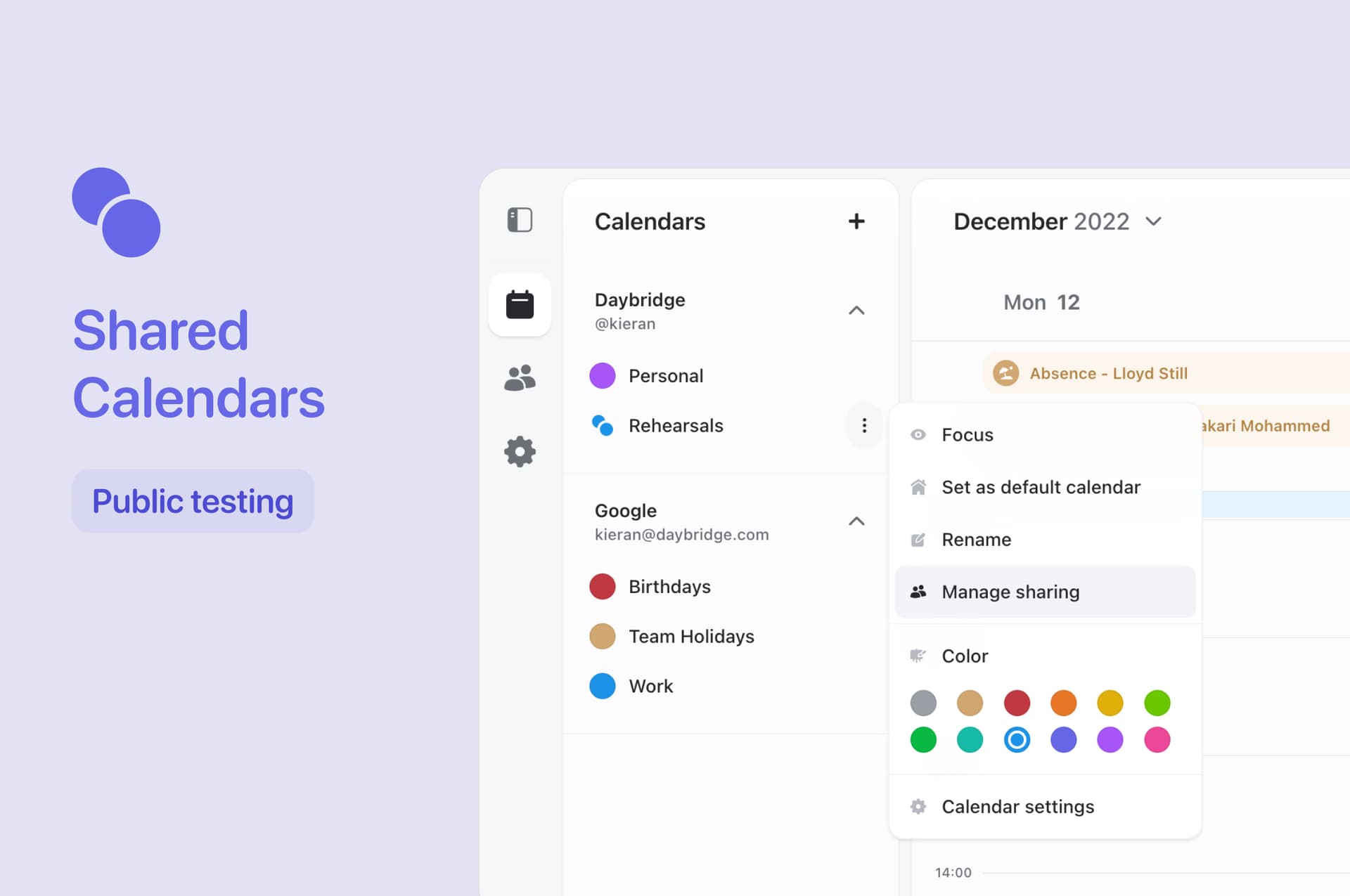
Share your calendars with family, friends, or colleagues. Control who can see what with granular permissions settings.
Take your calendar on the go with our beautiful mobile apps for iOS and Android, with full feature parity with the web version.
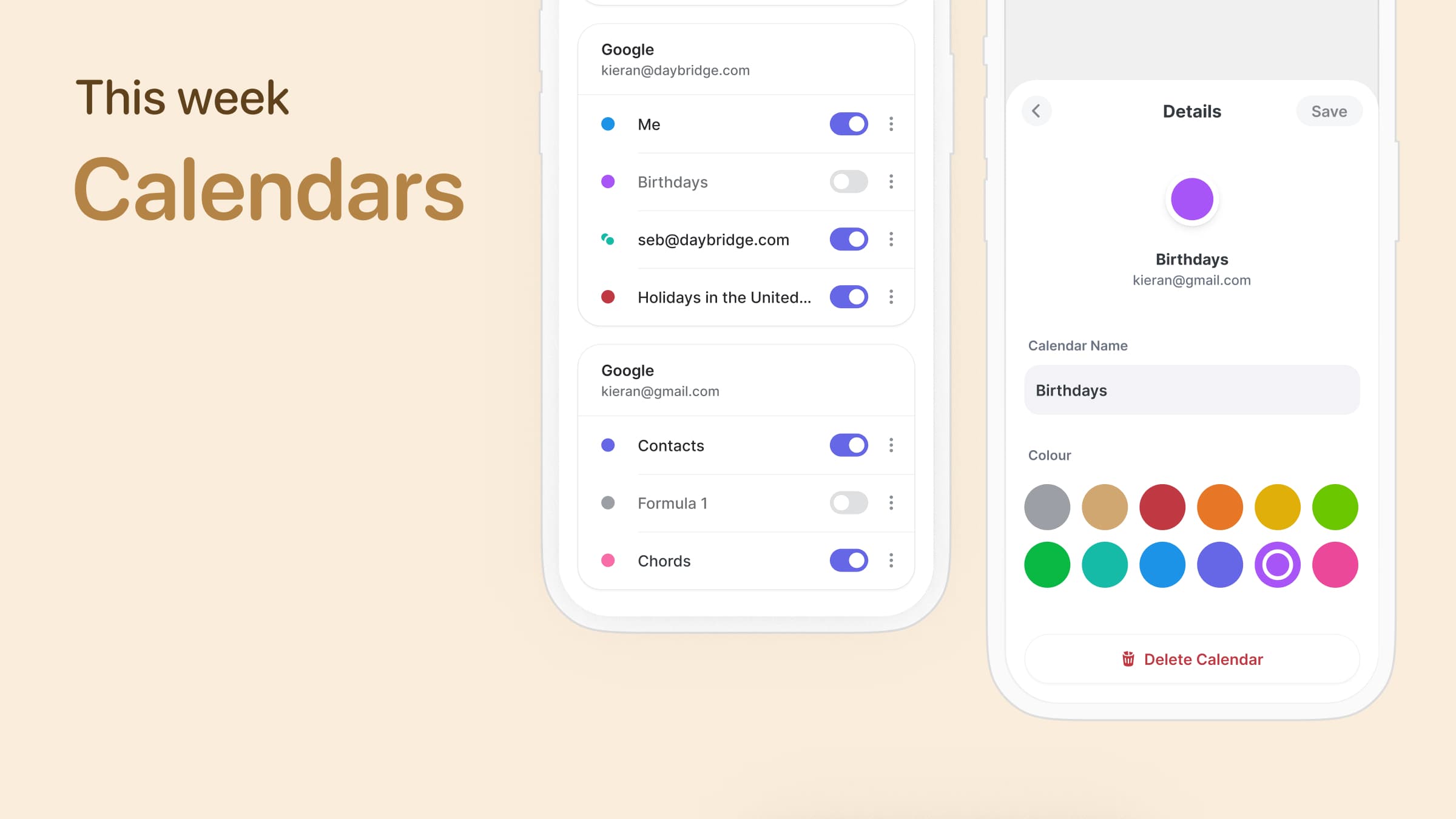

Get a quick glance at your day right from your home screen with our beautifully designed iOS widgets.
Choose a profile photo that represents you. Make your calendar experience truly personal.
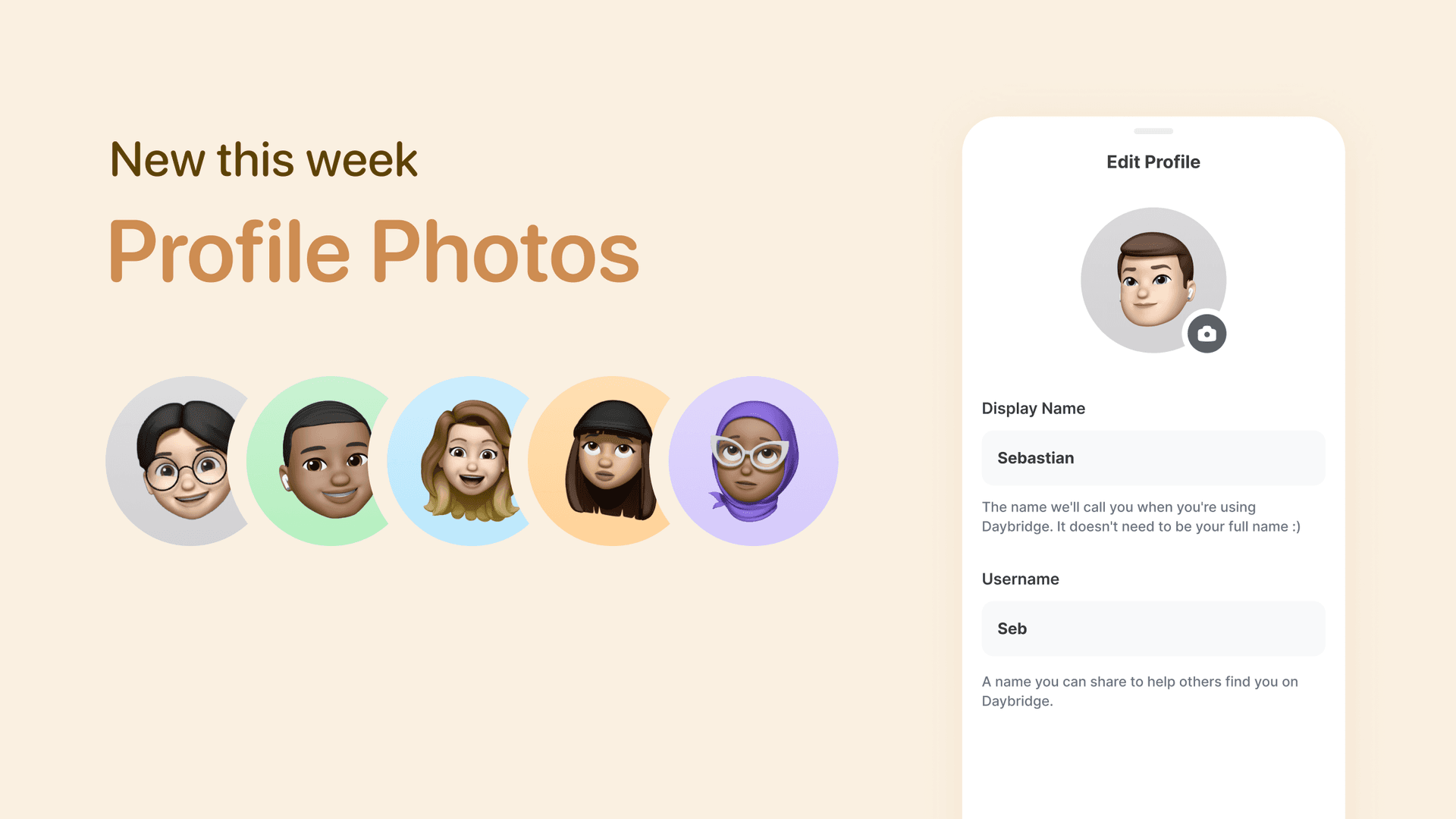
Daybridge is designed to make managing your time intuitive, efficient, and even enjoyable.
Import your existing calendars from Google, and soon Outlook and iCloud. All your events in one place.
Create colorful, categorized events. Use layouts to switch between work, personal, or a combined view.
Create shared calendars and event pages. Make planning with others simple and straightforward.
Daybridge is constantly evolving with new features and improvements.
Try Daybridge NowThe passionate people behind Daybridge are building a better way to manage your time.

Founder & CEO
Former Senior Engineer at Monzo Bank, Kieran founded Daybridge to create a better calendar for personal life.

Product Manager
Jami brings product expertise to Daybridge, focusing on creating intuitive and user-friendly calendar experiences.
Hear from people who have transformed how they manage their time with Daybridge.
"Daybridge is a beautifully designed calendar that finally separates my work and personal life in a way that makes sense."
Marketing Manager
"The ability to create shared calendars for my family has completely changed how we plan our weekends and activities."
Tech Entrepreneur
"I love how I can categorize and color-code my events. It makes understanding my schedule at a glance so much easier."
Freelance Designer
Available on web, iOS, and Android. Start making time for what matters.